
This is an unique technique for XP,
which could improve the performance significantly by tweaking the
"prefetcher". Recommended hardware: PIII 800 or higher, 512M
RAM or more.
Before applying this tweak, first check the recommended
specifications.
Go to the desktop, select "My Computer" with the right-click of
your mouse, then select "properties" and on the Tab "General" you
will see your specifications (see picture 1).

|
| Picture 1
|
- To open the Registry Editor click on the Start button on
your taskbar, then click on Run and type "regedit"
and click on OK to start the utility (see picture
2).
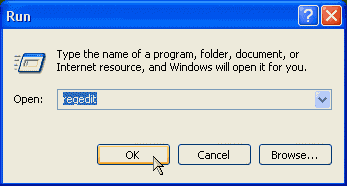
|
| Picture 2
|
- Expand
HKEY_LOCAL_MACHINE\SYSTEM\CurrentControlSet\Control\Session
Manager\Memory Management\PrefetchParameters\EnablePrefetcher
(see picture 3).

|
| Picture 3
|
- Double click "EnablePrefetcher" and set the value to
either 0-Disable, 1-App launch prefetch,
2-Boot Prefetch, 3-Both ("3" is recommended)
(see picture 4).
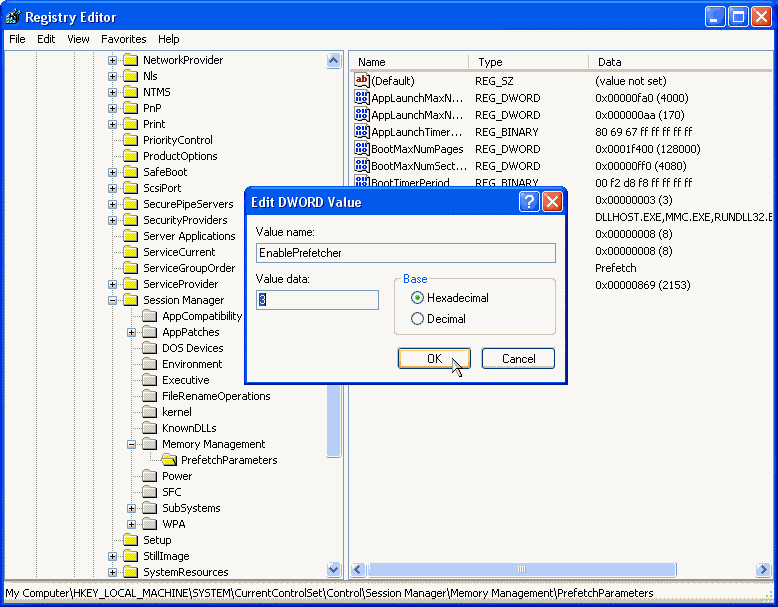
|
| Picture 4
|
- This setting (see picture 4) decrease the boot time but
double and increase the performance of Windows XP.
- The modifications you made will be in effect after you reboot
your PC.
|



